WBAI
New York

Announcements and Upcoming Shows
Search our site by entering a keyword or phrase:
January 2003 Archive
| Shows (on this page) |
|---|
| January 29, 2003 January 22, 2003 January 15, 2003 January 8, 2003 January 1, 2003 |
For a full list of all archived shows, see the Archives page.
January 29, 2003 Show RETURN TO TOP
In The News:
SBC's patent claim on Web navigation is way off course By Dan Gillmor San Jose Mercury News. Quoting from the article: "SBC now says it owns key patents, issued in the late 1990s, covering another basic Web technique involving the use of consistent navigation elements that don't change from page to page within a larger Web site ... U.S. Patent Nos. 5,933,841 and 6,442,574 may well turn out to be just one more example of a patent system that has run off the rails. The patent examiners are overworked and under knowledgeable. They grant ridiculous patents."
Apple Computer cut prices on its high-end Power Mac line of desktop computers and flat-panel
display monitors. The 1 gigahertz Power Mac G4 went from $1,699 to $1,499. The 1.25 gigahertz Power Mac G4
went to $1,999 from $2,499. These still put the Apple at the high end of the curve in
terms of industry-wide prices. It cut the price on its 23-inch screen from
$34,99 to $1,999 and its 17-inch Studio model monitor is now $699 from $999.
Apple cuts prices in bid to jog sales Mercury News January 28, 2003.
Opera Software released version 7 for Windows. Read about it at ExtremeTech January 28, 2003. Joe offered some first impressions: it's fast and has some excellent browser features. Among these features is the ability to identify itself as another web browser (which may or may not be a good thing). Joe felt it was worth looking at. There is a free version, supported by banner ads and a few different paid versions (costing from $15 to $39) with no ads. The free version is 3.2 MB without Java and 12.6 MB with Java.
As of February 1, 2003, everyone in New York City will have to dial 11 digits. If you dial onto the Internet with a modem, be sure to change the dialer profile to add a "1" and the area code.
Tip for upgrading laptop hard disks: While all IDE hard disks are the same physical size, Hank found out the hard way, that this is not true of the 2.5 inch hard disks used in laptop computers. He had a Bafo box, used to house a 2.5 hard disk, that plugs into the USB port. In effect, the box converts a 2.5 inch hard disk from internal to external use. When he tried to insert an IBM Travelstar disk, it did not fit. A Fujitsu hard disk did fit. A word to the wise: if you are considering upgrading the hard disk in a laptop computer, the safest bet is to upgrade using a disk from the same vendor. Hard disks in laptops are a tight fit. In this case, the specs for the IBM and Fujitsu disk drives said they were identical in dimension - but they were not. It only takes a fraction of a millimeter to cause a problem. Also, the mounting holes have to be in the exact same location.
Joe and Hank liked the idea of using an external hard disk for backups. In this case, with a 2.5 inch hard disk, the box is about the size of a Palm Pilot. It travels well and can be used multiple machines.
| Joe's Annoyances |
Joe brought up three annoyances: spam, pop-ups and pop-unders and Spyware.
Pop-ups and Pop-unders: These are ads created by web sites that exist in new browser windows. Many web sites need ad revenue to remain free and require you to look at the ads. Joe felt this was fair. However, some web sites have badly behaved pop-ups that you cant get rid of. Also, some software on your computer might be adding of pop-ups to web sites that don't intrinsically have them.
To block pop-up ads, Joe recommended a program called Popup Manager which can be downloaded at www.endpopups.com. The program is free, but donations are gladly accepted by the author. Another web site Joe suggested is www.popup-killer-review.com which reviews many pop-up blocking programs. However, some web sites may not let you in, if they detect that you are using a pop-up blocker.
Ad-aware has been mentioned and recommended for removing Spyware many times. However, Joe withdrew his recommendation. The vendor, Lavasoft, has stopped updating the database of Spyware definitions and it is no longer current. A competing program Joe likes is Spybot Search-and-Destroy from PepiMK Software. It is free, but the author gladly accepts donations. For more see: security.kolla.de or spybot.eon.net.au. Joe also mentioned Pest Patrol, a $30 commercial program that can be found at www.pestpatrol.com.
Alfred pointed out that spam can be filtered out in your email program. A spam filter is a rule used to automatically direct an incoming email message to a mailbox in your email program. This way, spam messages don't appear in the inbox, but are saved in a dedicated spam mailbox, from which you can review or delete them.
Many ISPs also provide spam filters that run on their email server. Alfred does not like this for fear that an incoming email message will be discarded without his having a chance to review it. If the spam filter makes a mistake (and they all do) then it classifies a legitimate message as spam. This is called a false positive. Some ISPs that provide server side spam filters let you review the spam messages before deleting them, others do not.
AT&T WorldNet recently put in a new email spam filter and found that a significant percentage of legitimate email was disappearing. They had to stop using that particular filter.
There is no way to remove 100% of the spam and not have false positives.
Another problem with email are hoaxes, sometimes even sent by well meaning people. To check up on hoaxes, Joe suggested www.snopes.com.
| Caller Questions |
Abdul asked for an opinion on Norton Anti-Virus and Norton System Works. His research to date had turned up mixed reviews. Alfred likes Norton Anti-Virus, but does not like utility toolkits in general. He find them unwieldy, they make things unstable and they include programs you are not likely to use. He suggested only installing the few components of the utility suite that you need.
David installed Norton Internet Security under Windows 98 and now Scandisk runs every time he boots up. Gateway found a Windows bug fix for this exact problem. Despite applying the fix, he still has the problem. Joe had the same problem and the same patch fixed it. There is a Microsoft Knowledge Base article describing the problem and the fix.
Bill has ZoneAlarm Pro on two Windows XP computers. For the first month after installing ZoneAlarm, all was well. Now he keeps getting a question about whether to allow a program to access the Internet. In addition to saying yes, Joe pointed out that you also have to tell ZoneAlarm to remember this. Hank suggested trying it again after logging on with a different username.
Whenever Jay types in a bad URL in Internet Explorer he does not get the usual page not found error, instead he sees an ad. Alfred said the same thing happened to him, the browser is hijacked by Xupiter. While annoying, Alfred did not think it was harmful. Here is a web page with instructions for manually removing Xupiter.
Fritz has a problem logging on to the Internet with Windows 98 SE. A minute or two after he dials onto the net, the calls drop. In addition, the connection is only made at 14.4 kbps. As usual, people assume the problem was with Windows. He was advised by his ISP to re-install dial-up networking. Joe said this can be done by downloading DUNS 1.4.3 from Microsoft, but he did not think that was the problem. When faced with a similar problem Hank traced it to the phone jack. Fritz has tried multiple phone lines and multiple modems (he is using an internal modem in a laptop computer). Joe suggested trying an external modem. The more Windows knows about the modem the better, so he should also check that Windows has the correct vendor and model for the modem. Modems connect as fast as they can and if he can only connect at 14.4, line noise is a likely problem. Line noise would also explain why the connection drops. One way to tell if the phone line is a problem is to take a laptop that works well at another location and try hooking it to the phone line and jack where the problem occurs.
January 22, 2003 Show RETURN TO TOP
Sitting in for Alfred was our webmaster, Michael Horowitz. Michael teaches a class on Defensive Computing, which was our topic tonight.
In The News:
A judge has enjoined Network Associates from selling its products with a speech restriction. For several years Network Associates has prohibited users from publishing "product reviews" or "benchmark tests" without permission. Most of us know Network Associates as the vendor for McAfee anti-virus software and firewalls. Joe noted that there are many possible appeals available. January 17,2003. From New York Attorney General Eliot Spitzer
The Supreme Court upheld the Copyright Term Extension Act (CTEA) which extended copyrights from 75 to 95 years. Back in 1790, copyrights were 14 years. Over the past 40 years, congress has extended the length of existing copyrights 11 times. Joe called this latest extension the Mickey Mouse extension. Sonny Bono introduced the CTEA in 1998 to extend the copyright on Mickey Mouse and hundreds of other books, movies and songs that were about to be released to the public.
There is a talking book CD from Time Warner on the speeches of Martin Luther King. Some listeners bought the CD and although it plays fine on the audio system in a car, it does not play on a computer. Joe suggested taking it back to the store as a defective CD and getting another one. Open the second one, try to play it on your computer again. It won't work. Take it back to the store again and repeat the process. Eventually the store should offer you your money back. If enough people do this, then hopefully Time Warner will take notice. Joe's point is that a CD that only plays on some readers without specifically saying so on the label is defective.
A judge ruled that Microsoft has 120 days to distribute a new version of
Java. For the last few years, they have provided an old version of Java and at
one point even took it out of Windows altogether. For more on this and to see
which version of Java is installed on your computer, Michael has put up a web
site called Java Tester.
Microsoft's
Java Deadline Starts Ticking January 21, 2003. IDG News at PC World
Magazine.
| Defensive Computing |
Our guest was Alan Luber, author of the book PC Fear Factor - The Ultimate PC Disaster Prevention Guide. The book is really about Defensive Computing and the audience is non-technical users. Specifically, it covers Windows 98, Me and XP. It does not directly address Windows 95, NT4 or 2000. The goal of the book is preventing computer disasters. In contrast, Alfred Poor's book Troubleshooting Your PC is for dealing with disasters/problems after they occur.
According to Alan, a personal computer is an unstable equilibrium. Michael felt that the most common way the equilibrium is broken is by installing software. Michael said that installing software is not like playing a cassette in a home stereo. The cassettes leave no lasting changes on the stereo system. Software installations however, do make changes to Windows, and they do so in ways that are never obvious. Alan and Michael offered advice on how to install software so as to minimize the risk of subsequent problems:
- Check out user comments on the software. Alan likes CNet.com where people who have used the software make comments about their experiences.
- Virus scan the software prior to installing it
- Don't install more than one application at a time. If the new software should cause a problem, the culprit will be obvious.
- If you use Windows Me or XP, Alan suggested taking a Restore Point prior to installing the software. This backs up critical Windows system files. Should the software cause a problem, you can un-install it and then recover the state of Windows back to the Restore Point taken before the software was installed. Everyone agreed with the concept, but not the details. Michael prefers using ConfigSafe over the Windows System Restore feature. ConfigSafe works with all flavors of Windows, but is not free (System Restore is part of Windows). Joe and Hank are big fans of GoBack from Roxio which backs up all changed files, not just the critical Windows system files. Everyone agrees that some type of checkpoint is needed prior to installing software because you never know the problems the new software might cause. There is a limit however to what either System Restore or ConfigSafe can do for you. Alan noted that if you find a problem in software that was installed two months ago, rolling back the critical Windows system files to their state as of two months ago, undoes a host of other system changes. Joe noted that GoBack has been a bit unstable for him under Windows XP. Michael pointed out that System Restore can consume mass quantities of hard disk space and that it runs when it feels like it. You can read an excellent article about System Restore by Fred Langa in Information Week magazine.
- Check if the software includes Spyware at www.spychecker.com. If you haven't checked out the software prior to installation, you can use Spyware detection software after the fact. Among the programs that do this are Ad-Aware, Spybot Search-and-Destroy and Pest Patrol. Alan has a page devoted to Spyware on his site.
Norton Anti-Virus is a very popular program and comes with a Live Update feature that can automatically download new virus definitions. However, there are two limitations to the auto-update. For one, it does not download and apply bug fixes to Norton Anti-Virus program itself. Symantec makes these available as the need arises, but applying bug fixes to the software must be done by manually running Live Update. Alan also pointed out that the auto-update only downloads new virus definitions once a week even though Symantec creates new virus definitions every day. To get virus definitions more often, Alan suggested using the Norton Intelligent Updater.
Joe is a fan of PC-cillin from Trend Micro. It can auto update as often as every 3 hours. On a typical day, Joe gets 2 updates. The Trend updates include both virus definitions and fixes to the software itself. Alan noted that he has had problems with the McAfee anti-virus program.
The book can be purchased at NerdBooks.com for $15.
| Caller Questions |
Alexander asked for an honest computer repair service. Hank said that all the major stores such as Best Buy and CompUSA have repair services. In downtown Manhattan, Hank and Joe like 4G Data at 85 John Street. Their phone number is 212-233-4300.
He also said that after inserting RAM in his computer, the machine only beeps when he turns it on and wondered if the motherboard was fried. Hank said no. If that was the problem, there would be no sound at all. Hank said the problem is either that the memory doesn't match or was not inserted properly.
Matthew is running Windows XP with a 20 gig hard disk. All the visible data and applications consume about 8 or 9 gig, but there is only a few gig of free space. What might be using the rest of the disk space? Hank and Alan theorized that it is data from the System Restore utility. Rather than turn off System Restore, Alan said you can limit the disk space it uses from 2% to 12%. Joe said to go to the Control Panel, click on System, go to the System Restore tab, and adjust the slider from min to max. Joe suggested using the middle. This will cause it to free up the older restore points.
Update: In his Window Manager column in Info World magazine, Brian Livingston
wrote about the exact same problem on January 24, 2003. In this case, System
Restore was consuming 20 gig of a 30 gig hard disk. He can only assume it's a
bug because the default is supposed to be 12% of the hard disk. The data is
normally hidden and resides in folder called "_Restore". He suggests
turning off System Restore, something Alan and Michael would have dis-agreed
with.
Restore performance.
The System Restore feature in Windows Me and XP may slow you down without warning
Jim got a warning about critical updates and downloaded Service Pack 1 (SP1) for Windows XP. The download took him many hours on a DSL line. Joe and Hank said something was wrong because while SP1 is large, it should not take more than about 20 minutes to download via DSL.
Jim also found that the service pack crashed his machine. There is a very important lesson here. In addition to backing up critical Windows system files using either System Restore or ConfigSafe, you also need to periodically back up the entire hard disk. This type of backup is called a disk image. There was not enough time on the show for a discussion of disk image backups. Jim ended up reformatting his hard drive and re-installing Windows XP. It was agreed that XP SP1 can cause software problems, but it will not damage a hard disk.
Marsha is about to get her first computer. It will have Windows XP and she needs an introductory course. Joe suggested the video professor tutor advertised on TV. He liked their Windows 98 disc, but hasn't seen the one for XP. It sells for about $7. For a full course, Joe suggested New Horizons, though they are fairly expensive.
Cliff asked if Macs are less susceptible to viruses than Windows machines. Michael said that David Lerner addressed this on last week's show. They are less susceptible, but you should nonetheless run an anti-virus program on a Mac. Alan noted that the installed base for Macs is not attractive enough for virus writers. Joe suggested possibly using a shareware program. Last week David Lerner recommended www.versiontracker.com as an excellent source of shareware.
Dave has a computer with four partitions that can boot either Windows NT4 or Linux. One of the FAT partitions is not recognized by NT4. The same partition is recognized by Linux. Michael speculated that it must be a FAT32 partition. There are three flavors of the FAT file system: FAT12, FAT16 and FAT32. Windows NT4 does not support FAT32. One answer would be to convert the partition to either the FAT16 or NTFS file system. This can be done with Partition Magic and probably other software too. Joe is somewhat reluctant however to recommend Partition Magic as he has had his share of problems with it. After the show, a listener wrote to say that SysInternals offers free software that adds support for FAT32 to Windows NT4. Long term, Windows NT4 can be upgraded to Windows 2000 which does recognize FAT32 partitions.
Tito used to be running Windows Me. He installed XP on top of it and now can not play DVDs using his DVD reader. It was suggested that he get drivers for Windows XP (if there are any) from the web site of the DVD reader manufacturer. Who made the thing? Hank suggested looking at the bottom of the DVD reader to see the manufacturer. Michael suggested that device manager and/or the system information utility might provide the name of the DVD manufacturer.
Charles is using Windows XP Home edition which does not include the Microsoft backup program for backing up your data files (this is separate and distinct from the System Restore utility). If XP came pre-installed on your computer, Alan said there is no way for you to get the Microsoft backup utility. If you bought XP at retail, the backup program is on the CD if you know where to look and how to install it, neither of which is obvious. Windows XP Professional does include the Microsoft backup utility. Joe noted that XP Home Edition users shouldn't bother with the Microsoft backup utility at all because they get a crippled version of it - one that doesn't allow restores!
Alan recommends Backup NOW from NewTech InfoSystems for backing up your data files. The vendor sells it for $80 and there is a free trial. Michael recommended Replicator from Karen Kenworthy. It is free and serves as a good introductory program for making backups.
Don is buying a $230 Microtel computer from Wal-Mart. The machine comes with no OS and no monitor. He intends to install Linux on it and would like to use a KVM switch so that his existing keyboard, monitor and mouse can be share two computers. His older computer runs Windows and he wondered if switching the keyboard, video and mouse between Windows and Linux would be a problem. Hank said it depends on the OS, sometimes it freezes up when you switch control between machines. In the worst case, Hank said all that is needed is a reboot.
January 15, 2003 Show RETURN TO TOP
In The News:
Turbo Tax: This years edition of Turbo Tax is a bit different from years past. It includes product activation and Spyware. Turbo Tax will not print without having been activated. This requires contacting Intuit (the vendor) and getting a password. Hank said that if you have to re-install Windows, you are at the mercy of Intuit and they may or may not give you a hard time.
Joe said that you can re-install Turbo Tax on the same computer, but can not run it on multiple machines. The software only allows printing and filing from a single machine. The real problem though, according to Joe, is C-Dilla, a license protection scheme designed to defeat people who make multiple copies of the software. Or is there more to C-Dilla?
Joe said there are stories of C-Dilla disabling the CD burner so that people can't use it at all. And C-Dilla is not removable. Just this week, Intuit issued a patch that lets you remove C-Dilla when you remove Turbo Tax. If you removed Turbo Tax last week, though, you can't un-install C-Dilla .
Joe noted that in PC Magazine, H&R Block's Tax Cut got higher marks than Turbo Tax. Then too, there is Microsoft Money. If you don't like this intrusive copy protection, buy a competitor's product.
TurboTax Customers Upset By DRM
January 15, 2003 Extreme Tech
This article is about the
the furor created when Intuit decided to install the SafeCast and C-Dilla into TurboTax.
The article says that eliminating SafeCast/C-Dilla prevents TurboTax from
running. The software is intended to let licensees (Intuit in this case) provide their software through downloads either as a finished product, a full-featured time-constrained download, or as a limited demo version, according to
Macrovision,
the SafeCast developer. Users can unlock the finished product through phone or over the Internet, depending upon the licensing agreement. Upon installing TurboTax, the program asks for a serial number printed on the box, communicates via the Internet to an Intuit server, and approves the software for use. Users can also
call on the phone to enter the information. They claim that no personally identifiable user
information is transmitted. However, the software can also run silently, that
is, without informing the user.
Update: Walter Mossberg wrote about this in the Wall Street Journal on
January 30, 2003. Tax Program Develops An Insulting Approach
He says: "Intuit, in an effort to curb piracy, now is forcing folks who
buy TurboTax to jump through hoops to use it. Users must contact Intuit to
"activate" the software, a process that limits full use of TurboTax to
a single PC. To enforce this system, Intuit secretly installs third-party
monitoring software on users' PCs."
Update: On February 6, 2003, Walter Mossberg answered
these questions: Can TaxCut import last year's tax data from TurboTax? Is
the copy protection present on the Mac version of TurboTax? Where can you find
the special program to uninstall the secret monitoring software?
Update: Intuit scrambles to ease TurboTax woes.
ZDNet News. January 31, 2003. Financial software and services company Intuit has pledged to make controversial product activation technology less obtrusive in future versions of its TurboTax software.
* * *
Intel now produces the Pentium and Celeron processors. In March it will add the Centrino.
The processor will not be faster than its siblings, instead it is meant to be
a laptop cpu with longer battery life and wireless capability. Initially the
wireless protocol will
be WiFi (a.k.a. 802.11b). Later it will support 802.11a (which is faster). The
Centrino processor was viewed as mixed news.
* * *
The Palm operating system will no longer use Graffiti writing. Xerox
sued Palm in 1997 for patent infringement regarding Graffiti. Recently Xerox won
a court victory. Rather than fight, Palm walked away from Graffiti and will use
a new system they call Graffiti 2. With Graffiti everything was a single stroke.
Graffiti 2 allows two strokes. Graffiti is a faster, more efficient way of
writing, but most people have not learned it. Graffiti 2 is more natural.
| Troubleshooting your Macintosh Computer |
Our guests were Apple experts David Lerner and Aaron Freimark from Tekserve (which bills itself as "the old reliable Mac shop"). In November 2002, O'Reilly published the Pocket Guide to Macintosh Troubleshooting written by our guests. David founded Tekserve in 1989. It now has 110 employees. The store recently moved to the ground floor on 23rd street. Previously they were on the second floor.
Just like on a PC, David said the most important thing to do with a Macintosh is to back up your data. (Note that during the upcoming February fund raising drive, we expect to offer a two hour seminar on backing up a Windows machine, taught by our webmaster, Michael Horowitz).
David said that how you back up, depends on how much data you have. Backing up to a CD-R disc is an excellent choice. Apple offers web based file storage for $100 a year. Retrospect is the primary backup software for the Mac. There is also a Windows version of Retrospect. For backing up large amounts of data, they like VXA FireWire tape drives.
After a lightning storm, they get a lot of burned out modems in the store. Anywhere there is outside wiring, they suggest using a surge protector. Be sure to buy one that protects the phone line and Ethernet ports in addition to the power lines. APC and Tripp Lite are good brands of surge protectors. If you need to step up, either because the wiring in your building is old or because the lights dim when the air conditioner is turned on, they suggest an Uninterruptible Power Supply (UPS).
Hank asked about basic utilities that every Mac user should have. David said Mac users don't need any additional utilities. Although, an anti-virus program makes sense, he hasn't seen a serious virus on the Mac in a long time. They like the Virex anti-virus program, but note that it has recently gotten complicated and is only available through licensing. Their next choice is Norton Anti-Virus.
Joe asked if the average Mac user should upgrade to Mac OS X. David said it depended on the age of the computer. If it is less than a year old, yes. If it is over 3 years old, probably not. This is because OS X needs a level of horsepower that older machines don't have.
Hank asked what they tell people who want to upgrade the processor on an older Mac. They usually don't recommend upgrading processors on old machines. For serious business people or people who depend on their computer, David suggested buying a new machine every three years or so. Upgrading hard drives and RAM are a different story, they bot get upgraded all the time.
Hank asked if there is a market for used Macs. There is, but Tekserve sells only new machines. David suggested selling an old Mac on eBay. He warned however, not to buy an old Mac on eBay. He has heard and experienced too many horror stories regarding eBay. To buy an old Mac in the city, David mentioned Mac Vision at 210 East Sixth street in Manhattan.
Hank asked about the speed comparison between Macs and Pentiums because there have been many articles that said Macs with slower CPUs are faster than Pentiums with faster CPUs. It was felt this issue is technically complicated and that the processor speed alone does not indicate the actual speed of the computer. However, the top of the line 3 GHz PC is faster than any Mac. This however was said to be irrelevant, as any current Mac is fast enough for anything people need to do with it.
Hank asked for advice on upgrading the hard disk in a Mac. They suggested bringing the machine to the store where they will install the new drive and transfer data from the old drive to it.
| Caller Questions |
A caller with a Mac Performa 6400 mini-tower tried to connect a Sony CRT monitor without success. The video connector from the monitor did not fit in the video port of the Mac. There is an adapter that you can buy for about $15 that converts from Mac DB15 to regular VGA. Newer Macs have the same video connector as PCs. David and Aaron's book, the Pocket Guide to Macintosh Troubleshooting is based on their Frequently Asked Questions (FAQ) which can be downloaded for free from the Tekserve web site. It is in Adobe Acrobat PDF format and has pictures of the different connectors.
Carl was working with iMovie, saving his video to an external FireWire hard disk. When he powered on his CD burner, the computer no longer saw the external hard disk. He was already advised by someone else to try Disk Warrior, but it didn't fix the problem. Our guests suggested that he bring the drive in for professional data recovery. The drive spins and it was speculated that the boot sector might have gotten corrupted. There are data recovery products on the market that you can buy such as Data Rescue and Norton Utilities. However, our guests said that while they may fix problem, there is also a chance they might make it worse. Professional data recovery never writes to the drive. Also, there may be a hardware problem which should be diagnosed in a store.
Anna has a titanium G4 whose hinge broke while still under warranty. Apple does not sell the hinges as spare parts. David said that Apple considers a broken hinge a sign of abuse. Sure enough, Anna did fall. The hinge is part of the display on this machine and Apple will sell Tekserve the display for about $900 or so. Joe suggested using plumbers apoxy putty. It comes in two sticks like modeling clay. It's much stronger than crazy clue. Be aware, that you have to prepare the surface first. You can use sculptor tools and water and smooth the putty down. It will be ugly but should work. Someone did this to a laptop that Hank had.
There is a lawsuit regarding the hinges on PowerBook G3 notebooks. You can read about it here: www.ocf.berkeley.edu/~kenao/apple/ and also see the Yahoo Group devoted to it.
Our guests recommended purchasing extended warranties for notebook computers. However, extended warranties don't cover abuse. You can get insurance from SafeWare in Ohio. Joe said to seriously consider it, he has a policy from SafeWare.
Danny, a devoted Mac user, called to say that pretty much any Mac out there is going to be fast enough. The one exception might be video processing. Aaron noted that video production tools are better integrated on the Mac than under Windows.
Danny also warned all dial-up modem users: The phone system will require 11 digit dialing as of February 1, 2003. All dial-up users should insure that their modems dial 1 and the area code, even if the phone number being dialed is in the same area code as the computer. If you can't figure out how to do this directly, Joe suggested telling your computer that you are in Alaska and it may default to calling all non-Alaska phone numbers with a 1 and the area code.
Steve purchased a 256 MB PC 133 DIMM chip but his computer recognized only 128 MB. Hank suggested the problem might be caused by an existing memory chip in the computer. In some computers, the BIOS requires that each bank of memory have the same amount of RAM. David noted that some older Macs require double sided DIMMs. Hank pointed out that some memory chips are by 1, some are by 4. Steve may need a by 1 bit chip. Alfred said memory chips have oodles of specs associated with them and it can be quite confusing. He suggested that the mother board maker can provide the exact specs for the RAM. Joe suggested taking out a memory chip and bringing it to a store and buying another one just like it. To buy RAM online, Joe said to call the memory vendor and tell them all the numbers that are on the existing memory chips that work.
Tom tried to record a sound on a Mac and export it to a PC for use with PowerPoint. Aaron said that if you have QuickTime Pro you can export it as a WAV file. Many shareware programs can also be used. He likes Felt Tip Sound Studio for the Mac. David said that the best place to find shareware is www.versiontracker.com. It has both Mac and Windows programs. Type "audio wav file" and there will probably be many programs that fit the bill.
Patty has a G3 laptop that wont turn on. It hasn't been used in a long time. David said this is fairly common. On that model, there is an internal backup battery that is rechargeable and used in the turn-on circuit. If it's completely dead, the machine won't turn on and the battery has to be replaced. Its about $30 for the battery, plus labor. The regular user battery, which is about $130, may also need to be replaced. Joe asked if it was worth the expense for a G3 laptop. David said yes, assuming the computer meets the needs of the user. There is also a slim chance that if you take out the user battery and leave it plugged in for a couple days and then try to turn it on, it might work. Finally, there is also a power manager reset that could be tried. It is described in the Tekserve FAQ (frequently asked questions) and the Apple Knowledge Base.
January 8, 2003 Show RETURN TO TOP
In The News:
Apple just released two new notebook computers. One has a 17 inch wide screen.
Alfred though the format was 15:9. He noted that such a screen would be no higher than
a standard 15 inch LCD. The typical resolution LCDs this size is 1280x768. They
are 25% wider than a 15 inch model, somewhat like a sideways legal
pad. The other notebook computer has a 12 inch screen. It will sell for $1,800 which
Hank noted is almost $1,000 more than an equivalent Windows based notebook. Joe
noted that price has always been an issue with Macs - they are not price
competitive with Windows computers.
Smallest PowerBook Has Style, Size, Price to Make Apple Shine
January 16, 2003 by Walter Mossberg in the Wall Street Journal
Norwegian teenager Jon Johansen has been acquitted of charges that he committed a crime when he created the DeCSS program that allowed him to watch legally purchased DVDs on his Linux computer.
DeCSS Author Jon Johansen
Found Innocent in Norwegian Court January 7, 2003 From 26.00com
News
DVD Wars - Hollywood loses a round in an ongoing battle
January 8, 2003 NewsForge
Total Information Awareness initially involved 86 security proposals. Due to the bad press it received
related to invasion of privacy, it has been redrafted to 49 measures. We covered this
last week.
Long Beach California is going to add free WiFi networking to its downtown area as a way to attract
people to the business district.
Long Beach offers free wireless Web surfing
San Jose Mercury News January 6, 2003. After setting up partnerships the cost to
the city is about $3,000 per year.
Due to the demand for low-price PCs, the $54 Intel 1.7GHz Celeron is popular and in short supply.
Intel prefers selling the $69 1.8GHz model or the $83 2GHz processors. At $54,
Intel is squeezing AMD.
Intel 1.7GHz Celeron said to be in tight supply. DigiTimes.com January 6,
2003
IBM and AMD agreed to work together on future chip-making technologies, establishing an alliance that could do much to aid AMD in its battle against archrival Intel. They
plan to co-develop technologies that improve performance and reduce the power
consumption of CPUs. The new technologies are expected to go into production in
two years.
IBM, AMD Team on Chip Technologies January 8, 2003 eWeek
Retail sales were down this holiday season, but online sales were up. Returns were also up. Returned computers end up as factory refurbs which are re-sold at discounts compared to new computers. Joe scanned a web site devoted to refurbished computers and found some very cheap machines. Alfred is very comfortable buying refurbished goods, he does it all the time. Joe warned of a refurbished telephone he bought where the battery died after a few days. The warranty did not cover the battery.
| Predictions for 2003 |
Hank said that WiFi use will continue to expand. Also, IT professionals will have to evolve as jobs are moved off-shore. They will have to change their psychological make-up.
Alfred noted that the main WiFi competitor, the Home RF working group has disbanded. He said that WiFi now costs less than Ethernet, if you include the labor for laying new wires. While WiFi is slower than Ethernet, Alfred said it is fast enough for what most people want to do.
There are three flavors of WiFi (technically known as 802.11b). The current standard is the slowest of the three. Alfred felt that the current standard will be predominant through the end of 2003. Anyone buying wireless technology now, should buy the current 802.11b standard. One newer standard, 802.11a is faster but not backward compatible. Alfred expects that in a year or two the price of the faster 802.11 standards will be down to what the slower standard is now.
Alfred predicted that in 2003 we will start to see indications that Microsoft and Intel will not last forever. One example he cited is the AMD and IBM alliance that was just announced (see above). The market segments are changing and he said "the chinks in the armor are beginning to appear". For example, embedded processors will be big and Transmeta is a major player there. Home electronics will be big without Intel chips. He noted that Microsoft can't make hardware work. They sell the X box at a loss. The Pocket PC (originally Windows CE) was initially thought to be so much better than Palm and "blow them out of the water" but now Palm is back. Their PDAs are better, sleeker, smaller, faster and cheaper. Looking to history, Alfred mentioned Lotus that, at one point in time, had a lock on the spreadsheet market. No more.
Joe noted that he is seeing corporations looking for expertise in .NET.
Hank again suggested that IT professionals contact their congressmen about H-1B visas. It looks innocent but is taking jobs from US citizens. This subject has come up on the show previously (September 18, 2002, August 21, 2002)
| Caller Questions |
Jeff asked what it means when a DVD player claims to be able to play MP3. MP3 is a file format. A DVD player that supports MP3 can play MP3 files that were saved (burned) on a CD. Not all DVD players can do this. To create an MP3 CD disc, copy your MP3 files into the root folder of a CD-R disc. Hank said that it probably won't work on a CD-RW disc. Jeff couldn't get it to work on his DVD player, most likely because he formatted the CD first. Formatting a CD means that a packet writing scheme will be used for the data on the disc. This is not compatible with DVD players.
Nora called because Norton Anti-Virus found 3 viruses on her computer. She got a fix program for one of the viruses but it didn't find the virus on her computer. Joe suggested a second opinion, the free online virus scan called Housecall available at www.antivirus.com. Hank took the opportunity to remind everyone to backup, backup, backup.
Bubba asked about buying a CRT monitor. Alfred prefers buying monitors in a store so that he can see it first. Also shipping is very expensive for a heavy item like a monitor. Alfred said all the name brands are pretty much the same. Hank suggested Micro Center for good prices.
Warren asked about the best Internet Service Provider. For dial-up access Hank said to make sure the local access number is indeed a local phone call. For broadband access, the Dslreports web site tells you the broadband providers in your neighborhood.
Kevin asked about buying a computer for $700 to $800 For that price Hank suggested a refurbished units from the major manufacturers such as HP, Dell and IBM. For HP go to www.hpshopping.com and look for a link to refurbished machines. eMachines is popular among low priced computers. Joe said that for a first computer, a refurb may not be a good idea because they typically come with limited support and a short warranty.
Ronnie is running Windows XP and got notified about a bug in certificate enrollment. Hank said that XP users should go to Windows Update and get all the bug fixes (patches). Be aware though that some patches are not good and the total size of the bug fixes can be over 60 megabytes. In general, download just the critical fixes from Windows Update. The other fixes should be evaluated on a case by case basis. For example, maybe you don't want the latest version of Windows Media Player.
He also asked about partitioning his machine to run Linux too. Joe said the standard in the field is Partition Magic from PowerQuest. However, when Joe recently used Partition Magic on his Windows XP Professional computer it screwed things up such that he had to re-install the Operating System. Rather than get involved with partitions, Hank suggested adding a second hard disk for use by Linux. In the best case, the BIOS can be directed to boot from either the original hard disk or the new one. Another option, not mentioned on the show, for running Linux and Windows on one computer are virtual machine products such a VMware Workstation from VMware and Virtual PC from Connectix.
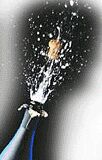 January 1, 2003 Show
RETURN TO TOP
January 1, 2003 Show
RETURN TO TOP
Happy New Year. Joe and Alfred had the night off. Sitting in for
them were our webmaster Michael Horowitz and Olivia
Whiteman.
In The News:
Alfred Poor told us about techsoup.org a web site that sells extremely discounted software and hardware, but only to non-profit 501(C)(3) organizations. Colleges qualify, but grades K through 12 do not. Hank mentioned some examples of their discounts: Cisco PCMCIA WiFi cards $15, Windows XP Professional for $55 and Microsoft Office XP Professional (with Outlook and Access) for $60.
Sanyo raises digital camera output target December 30, 2002. ZDNet. Sanyo Electric, the world's largest digital camera maker, said market growth continued to outpace expectations. Sanyo claims a 30 percent share of the world's digital camera market, but does not make lenses and does not sell under its own brand. Instead it supplies more than 90 percent of its output to other companies such as Olympus. Hank said that popular digital cameras this holiday season were small ones that easily fit in a pocket.
The economy is down, many states have a budget deficit and are
looking for new sources of revenue. Last year Internet shopping was said to be
$30 billion and it is expected to grow to $40 billion this year. In California
it is estimated that Internet sales taxes could raise at least $200 million a
year. This compares to California's current $35 billion budget shortfall.
State circles Net.
Boston Globe. January 2, 2003. Budget woes force leaders to revisit levies on online sales.
Hank recently reviewed a program
from 321 Studios that lets you copy DVDs. The legal issues involved with copying
DVDs have recently risen to the Supreme Court. Consumer rights are pitted
against industry copy protections. Hank said it was like buying a pay-per-view
movie that comes to you over the cable, and your recording it on your VCR.
A Firefight over Burning DVDs
Business Week Magazine. By Stephen H. Wildstrom. January 13, 2003 issue. 321 Studios' software is simple to use.
But the movie industry wants it off the market.
| Privacy vs. Security |
Hank mentioned a few stories in the news:
Slain Woman's Kin Fight Internet Brokers December 29, 2002. AP. A mans stepdaughter was shot to death Oct. 15, 1999, by a former high school classmate, who had paid an Internet information broker to track her down. The parents sued the broker for negligence and invasion of privacy. The court has to decide whether someone whose Social Security number was obtained without permission can argue invasion of privacy, and whether the same argument can be made about a work address.
White House defends Web security plan
Reuters. December 21, 2002 Efforts to bolster Internet security will not lead to increased government scrutiny of individuals' online habits,
according to the White House and industry sources.
White House Scrambles to Defuse Privacy Concerns
InternetNews.com December 23, 2002. The White House is trying to alleviate
privacy violation fears raised by its proposal to build a monitoring system as
an "early warning center" to track Internet use in the U.S. The
proposal is part of the final version of "The National Strategy to Secure
Cyberspace," expected to be released in early 2003.
Experts: Lottery Site Has Security Risks December 31, 2002. New Jersey Lottery players who sign up for a VIP service offering discounts, bonus games and daily e-mails of winning numbers are risking more than the price of a ticket. The VIP Club requires people to give a name, postal address and e-mail address. Also requested are their birth date and mother's maiden name, key personal details that have security experts worried about identity theft.
Identix Jumps on News of Government Order December 27,2002 Dow Jones Newswires. Identix, makers of fingerprint and facial-recognition products said the Department of Defense ordered 450 of its fingerprint readers. The 450 fingerprint readers will be used to identify Department of Defense personnel, they aren't for use in civilian applications.
Security cameras are getting smart -- and scary The San Jose Mercury News. January 6, 2003. By Dean Takahashi. Surveillance technology has gone from a technology that (if the power didn't fail) produced grainy black-and-white tapes to one using solar-powered digital cameras that can send color images over digital networks to databases, which can be examined by software to identify potential problems and immediately alert security guards.
On the one hand we need security, need to know about terrorists and their movements. On the other hand, we need privacy, no one should be recording what I'm doing.
Also discussed on the show was Total Information Awareness. Below are some links on the subject.
AMERICA UNDER SURVEILLANCE: Privacy and Security; New Tools for Domestic Spying, and Qualms The New York Times. December 10, 2002. When the Federal Bureau of Investigation grew concerned this spring that terrorists might attack using scuba gear, it set out to identify every person who had taken diving lessons in the previous three years. Hundreds of dive shops gladly turned over their records. But just as the effort was wrapping up in July, the F.B.I. ran into a two-man revolt.
Total Information Awareness
The New York Times. December 15, 2002. Early this year, the Department of
Defense disclosed the most sweeping effort to monitor the activity of Americans
since the 1960's, a program called Total Information Awareness. The T.I.A. program is based on the idea that the best
way to catch terrorists is to allow federal agencies to share information about
people that is currently stored in separate databases. When Congress created the
Department of Homeland Security, it pledged to share data currently maintained
by the F.B.I. and the C.I.A, with state and local officials.
They Can See It Coming
The Washington Post. January 5, 2003. The technology topic of 2003 will be the
Total Information Awareness program, the huge surveillance database project
created by the Bush administration. TIA's goal is to detect terrorist activity
by searching through masses of data for patterns of suspicious activity. Is
combing through Americans' phone calls, online transactions, e-mails and
credit-card charges, the best way to find the bad guys? And is it worth the cost
to our constitutional rights?
Getting smart about predictive intelligence The Boston Globe. December 30, 2002. The technology world's big debate for 2003 will center on predictive intelligence: the ability to use software running on powerful computers to analyze information about your prior behavior, like where you've traveled and what you've bought, to guess about what you might do next. Are you more likely to purchase a plasma screen TV next year, or attempt to blow up a nuclear power plant?
The trouble with TIA By James Mathewson ReleVents December 30, 2002. Big Brother is watching you, and his name is John Poindexter. The author worries about the software that analyzes the data. While it might get lucky and nab a terrorist or two, it will most likely identify more ordinary citizens as terrorists, leading to detentions without charge and other physical violations of innocent citizens' civil liberties.
Big Brother Goes to Washington Newsweek Magazine. November 15, 2002. By Arlene Getz. A privacy expert explains how the government could use a new security law to spy on Americans.
| Caller Questions |
Jean called with a problem with Word 2000 - she can't open any documents. Word crashes or hangs every time. Michael suggested that it might be a problem with a file called normal.dot. He suggested finding all occurrences of normal.dot on the computer and renaming them. A good name would be normal.OLD.dot. To find all occurrences of a file in Windows 2000: Start Button => Search => For Files and Folders. The same thing in Windows 98 is done with: Start Button => Find => Files or Folders. A corrupt document template, which this file is, can cause Word to crash. If Word does not find a normal.dot file, it creates a new one and all is well.
Joan uses Outlook Express for email. She installed Microsoft Office and then had problems clicking on email links in web pages. Instead of starting Outlook Express, her web browser now starts a version of Outlook that she does not recognize and the email never gets sent. Hank pointed out that Outlook and Outlook Express are two separate products (thanks Microsoft). Outlook is a Personal Information Manager and also an email reader. When Office was installed, Hank surmised that the default email client was changed to Outlook. To change this back, start Internet Explorer, click on Tools, then click on Internet Options, then go to the Programs tab where you can change the default email client.
Storm asked about other operating systems besides Windows. Not interested in a Mac, Hank suggested Linux, specifically the Lindows distribution. Linux looks and acts much like Windows (and the latest versions of the Mac OS). Some versions of Linux can run a handful of Windows programs directly. For more on this see a comparison of Linux and Windows. All versions of Linux can run programs that compete with Microsoft Office. Star Office is from Sun Microsystems and sells for far less than Office. Open Office is free version of Star Office (not quite as complete) and does most of what Microsoft Office does. Both Star Office and Open Office can read and write Microsoft Office files. The download of Open Office for Windows is 51 MB, for Linux it is 71 MB. For dial-up modem users, this may be too large a file to download. You an buy a CD of Open Office from many companies, among them CheapBytes which sells it for $7.99. and Free Software CD which sells it for $5.99.
He also asked about AT&T vs. EarthLink for DSL access. They both have good reputations. Hank has used both and suggested choosing based on their policy for dial-up modem access to the net for times when you are not at home.
Ansel asked about buying a cheap computer. Hank said that all the major PC vendors (Dell, HP, IBM, etc) sell their own refurbished machines. Many web sites sell refurbished computers, among them Computer surplus outlet, Overstock.com and even Amazon.com. However, Joe and Hank recommend buying directly from the manufacturer for a greater comfort level. Olivia noted that people often buy a computer that is much more powerful than they need, wasting part of the purchase price. Michael suggested a new low end machine for someone who is not computer literate. New machines typically have a longer warranties and a newer version of Windows. He said that Compaq, Gateway and eMachines sell new Windows XP based computers for $400, without a monitor. The Gateway model was preferred by PC Magazine, and is the only $400 machine with a CD burner. Hank recently ran across an XP based machine selling at a large computer retailer for $600, after rebates, with a monitor and a color printer. Michael said to be wary of these packages because they may come with a low end monitor and printer. Hank suggested attending the The New York Amateur Computer Club which has a new user group that will provide guidance in purchasing a computer.